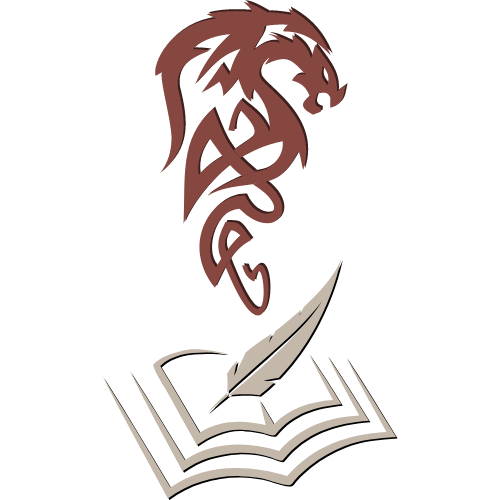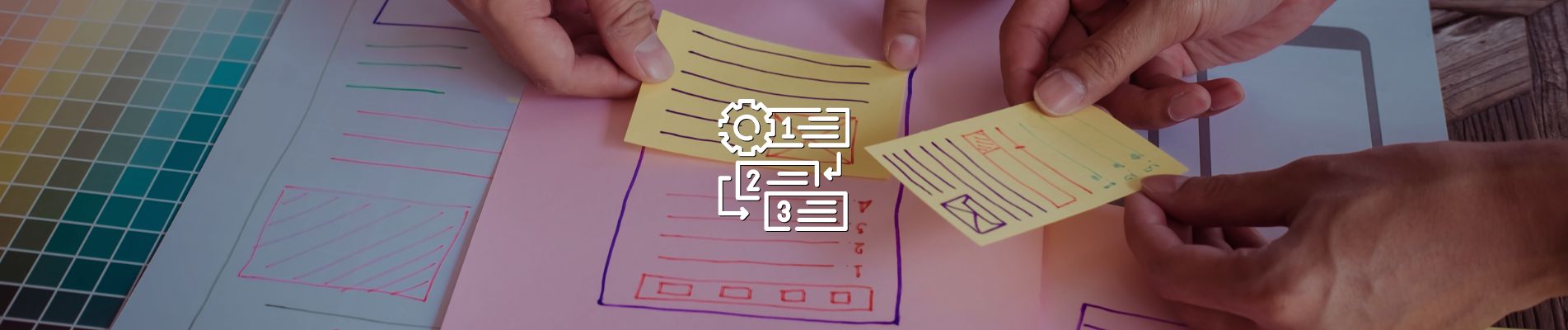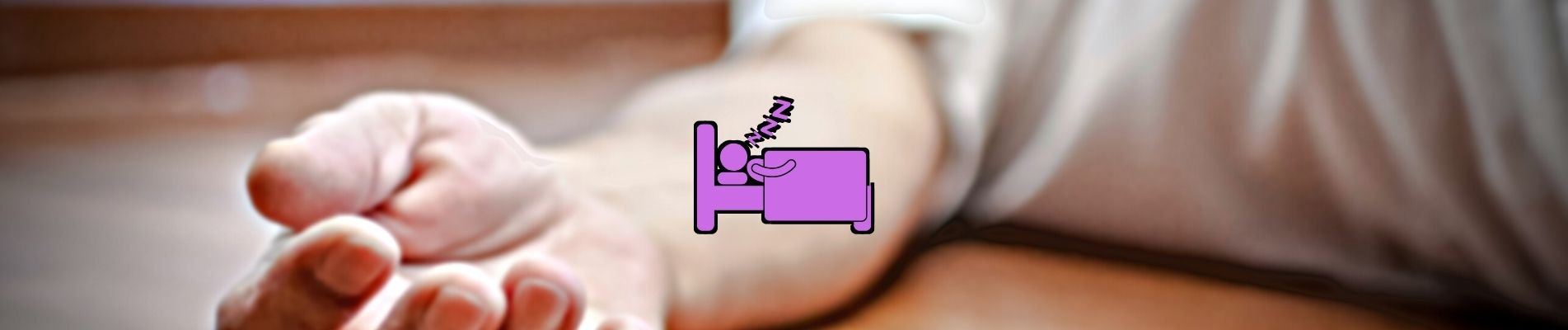Creating your very own homebrew campaign can be a challenging undertaking. However, there are a ton of DND Homebrew tools out there that are designed to make your jobs just a little bit easier. From map making, including battle maps, region maps, and world maps, to a glossary of characters that live in your world, these tools are here to make the process organized.
Inkarnate – A Powerful Map Making Tool to Build Out Your World
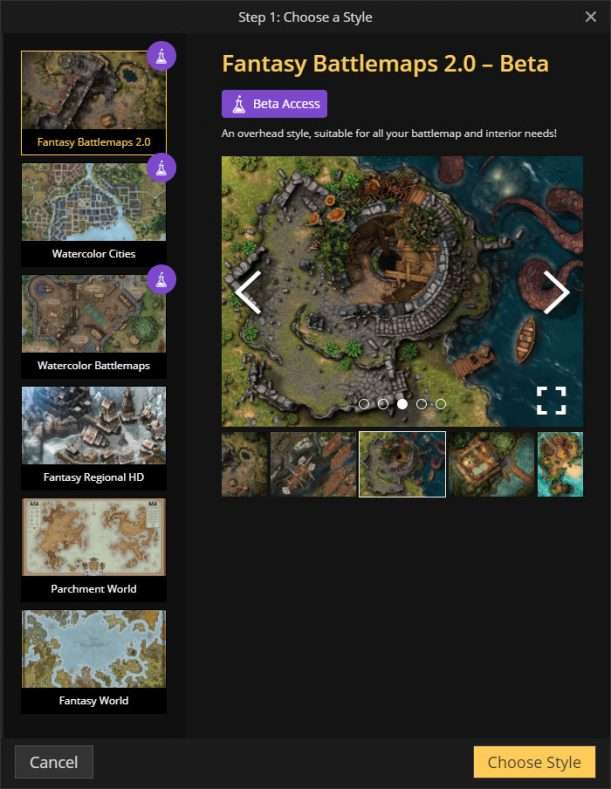
A super useful tip – Hold the spacebar to reposition the map on the screen.
While there are a lot of map-making tools out there for DND, my choice for the one I find to be the most useful is Inkarnate. This map-making tool is very powerful and is limited only by your creativity.
While it is optional, a map is an incredibly helpful tool to build out your homebrew world.
- It gives your party an idea of the world they live in
- It is how your players can know where they can go to explore
- And it is an invaluable tool to make your world feel more real
Inkarnate makes it easy to create high-quality maps from pre-made assets and gives you the option to upload your own assets to be used in your campaign. From Battlemaps to World maps, if you can scribe it, you can make it.
Inkarnate Premium Features & Cost
Inkarnate has a free version, with a limited set of pre-made assets to use, but I actually feel that the limitation helps more than it hurts. What I mean by this is that you can get overwhelmed with the sheer quantity of assets available to use in the subscription-based version.
The subscription is available in a $25 a year, or $5 a month payment plan, and gives you access to a huge number of assets, and new map bases to work with. Additionally, you are no longer limited to a maximum map export resolution of 1024×768 and can export as high as 8K. The Pro plan also allows you to use the maps in commercial projects, so keep that in mind if you planned to sell any of the maps you create.
Just remember that you do not need to make a masterpiece, expert-level map for your players. Just do the best you can, and supplement the rest with good use of theatre of the mind.
World Anvil – An Incredibly Feature Rich World Lore Building Tool
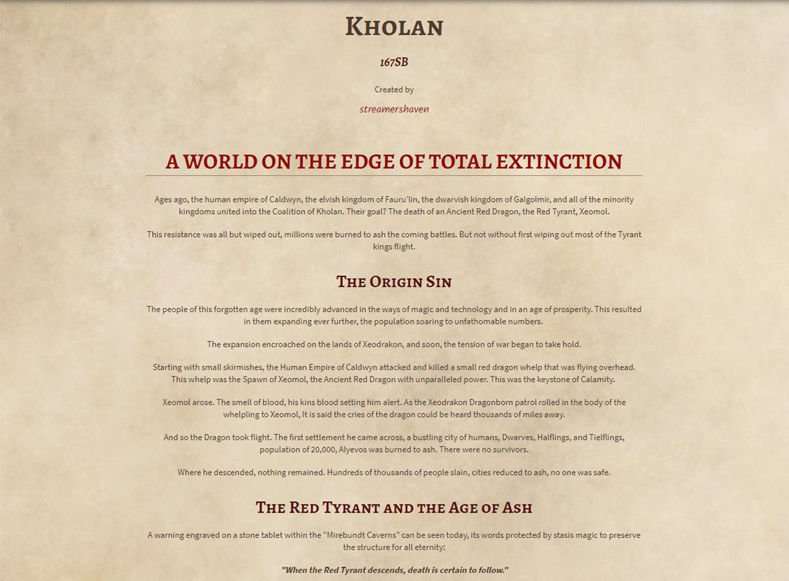
World Anvil is the world-building tool of authors and campaign makers alike. For example, Brian McClellan used world anvil to build out the world seen in The Powder Mage, and according to that post, Brandon Sanderson, author of the Stormlight Archive series (which is very good, mind you), is in their community discord server.
This tool allows you to build out the history of your world:
- The cities and their history
- What industry is the cities focus
- What wars happened
- What factions/nations owned the cities
- What facilities can be found within the cities
- and so much more
- Geographical points of interest
- Sea Routes
- Disaster Histories
- Individuals of import that live in the world
- and pretty much everything you can think of that is needed to build a living world
As you see in the screenshot above, I even tried my own hand at making a world a few years back, in a time before I really got started in blogging. As you can probably surmise, my ability to write has improved substantially since then, but what that page represents is a world summary that highlights important aspects and events in your world.
It really is an invaluable addition to your homebrew-making experience, as it helps you keep things in order. What’s more, is that your campaigns that you run using the world can be added to the history of the world for later campaigns that take place. For example, perhaps a new party of adventurers finds an old book that mentions the liberation of the people of Anaria, who were taken captive by a band of ferocious gnolls. In that book, the exploits of a previous party and their decision to save the townsfolk of Anaria are now a point of notable history of your world.
Or perhaps there is a painting made by some no-name street artist that the party paid to create a painting to commemorate a simple moment, only for them to later slay a dragon in their adventures. Well, maybe that painting is now world-famous and displayed at a museum of the former town, now grown into a city that recognizes their saviors for their bravery in facing down, and besting the draconic threat.
See what I mean? The decisions your party makes contribute to the lore of the world itself to be used later on, and world anvil makes jotting all this down in an organized way possible.
World Anvil Premium Features & Cost
World Anvil is free for two worlds and has a 100MB total asset limit, with a maximum of 1MB per asset. When you subscribe to it, you “become a guild member“, which has a ton of extra benefits. There are three tiers of guild membership –
- Journeyman
- $50/year
- Master
- $58/year
- Grandmaster
- $105/year
Each tier increases the number of worlds you can create, among other things. You’ll really just need to read everything you get because there is too much to list here. Each subscription plan can be paid monthly, tri-monthly, every 6 months, and annually, but the best value is easily their annual plans if you see yourself using this tool a lot.
With that said, unless there is something within the premium subscription that you feel you can’t do without, I recommend sticking to the free plan until you get used to it. By the time you finish creating the initial iteration of your first world and feel like you want to create another, that is when a subscription might be in order. Even then, you can create two worlds on a free plan.
Reroll – A 2D Pixel Art Creator for Characters and NPCs

Races Supported:
- Ascended (Celestial Planetouched beings)
- Catfolk
- Dragonborn
- Dwarf (Hill)
- Elementals (Offspring of Genies and Mortals)
- Elf (High)
- Firbolg
- Gnome (Rock)
- Goblin
- Goliath
- Half-Elf
- Half-Orc
- Halfling (Lightfoot)
- Human
- Living Construct (Forged as tools of War)
- Tiefling
Extra Races (Uses Equippable parts):
- Wolf Race
- Available on all races except Dragonborn and smaller folk.
- Uses Wolf Head (Head Slot)
- Centaur Race
- Available on Human, Tiefling, Catfolk and elf.
- Centaur Legs (Leg Slot)
- Bird Race
- Available on all races except Dragonborn
- Bird Head (Head Slot), Wings (Cloak Slot)
- Minotaur Race
- Available on all races except Dragonborn
- Minotaur Head (Head Slot)
- Turtle Race
- Available only on Dwarf
- Turtle head (Head Slot), Shell (Cloak Slot), Turtle Feet (Feet Slot)
- Lizard Race
- Available on all races except Dwarf and Dragonborn
- Lizard Head (Head Slot), Lizard Tail (Cloak Slot)
- Fox Race
- Available on all races except Dragonborn
- Fox Head (Head Slot), Fox Tail (Cloak Slot)
- Elephant Race
- Available on Dwarf, Half Orc, Goliath, and Living Construct
- Elephant Head (Head Slot), Elephant Feet (Feet Slot)
- Rat Race
- Available on Goblin, Halfing, and Gnome
- Rat Head (Head Slot), Rat Tail (Cloak Slot)
- Bear Race
- Available on all races except Dragonborn
- Bear Head (Head Slot)

The final tool on this list is Reroll, which allows you to create character designs for the denizens of your world that you created using the above two tools. There are a ton of combinations you can mash together to make some truly interesting-looking individuals, and it supports all of the major races in Dungeons and Dragons.
These characters utilize a pixel art style, and, in my opinion, look quite good. As you can see from the fairly extensive list above, there are a ton of possibilities to make these characters, and they can even be printed out, later on, to use on paper token stands on the actual tabletop games you play.
I really like how this mage-like priest character came out that I made, and there are a whole lot of other customizations available. If you are looking to make paper tokens for your group, or want to use these images in something like roll20, then it is totally possible to do so.
Just remember when creating characters with actual stat blocks and health, that you set them to level appropriate numbers, otherwise you end up with a level 6 cleric that has 8 HP as I did… Oops. I can’t really figure out how to edit that either.
The program also creates a card-like layout as well, in case you wanted to print out a card version to hand out to your members. The Dimensions it creates are 552×912, but I’ve cut that down a bit in size on here because the file size is pretty big otherwise.
I’ve also intentionally set his intelligence to 21 to show that you aren’t limited in that regard.